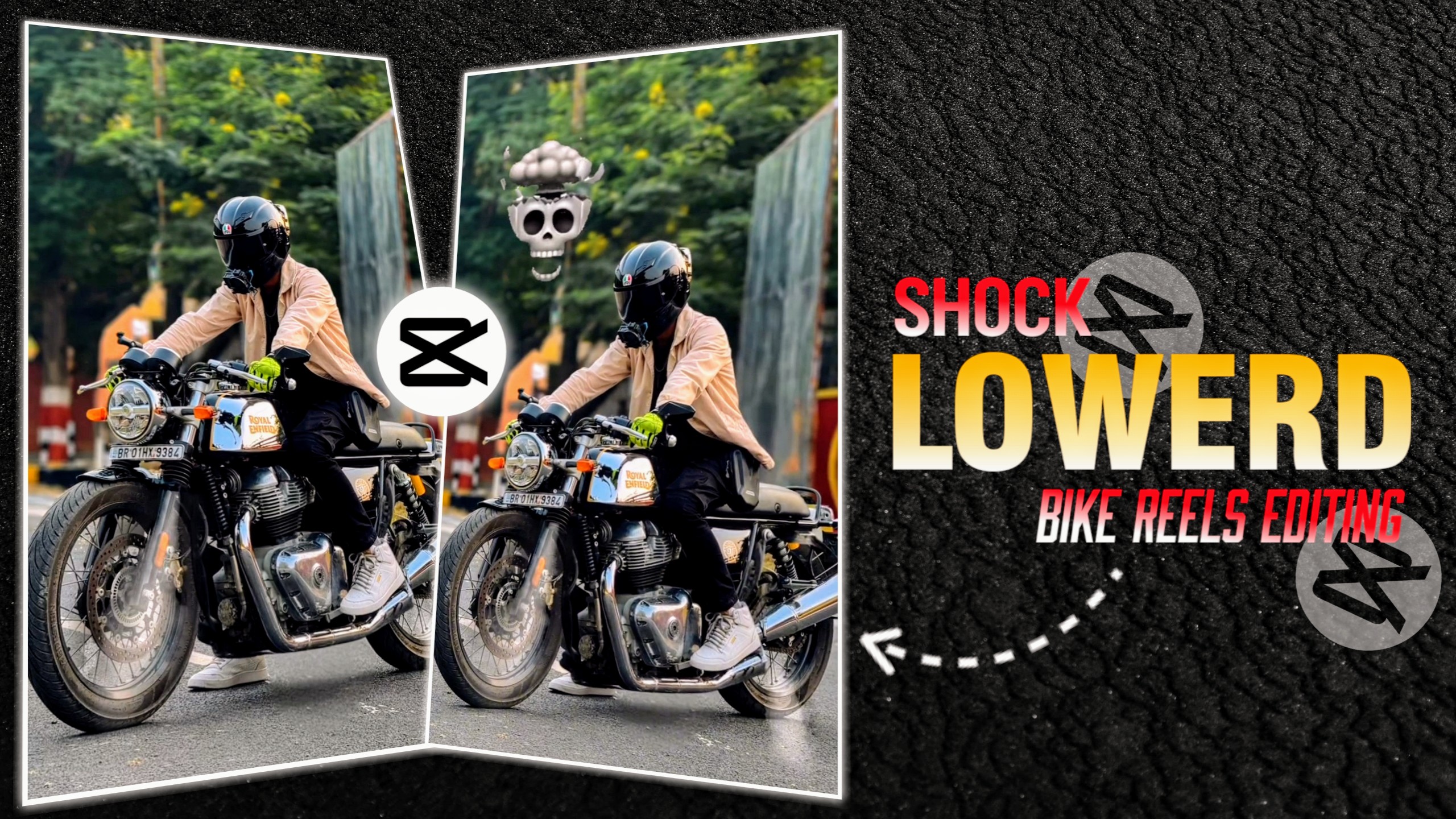Hello friends, in today’s article we are going to teach you all Bike Transition Reels Editing absolutely free, if you also want to edit some such reels, then you have come to the right place, it is very easy to edit such a video, you can edit such a video in a very short time, before editing the video, the video has to be shot, if you want to make it from the video, then shoot the video, if you want to make it from the photo, then you can edit it by adding the photo, keep in mind that your photo or video should be stable, should not shake
Bike Transition Reels Editing
This video is trending a lot on all these short video platforms like Instagram reels, Tik Tok, YouTube shorts, so you are requested to also make a video of this type and upload it on any short video platform, it is possible that your video may go viral, you will find step by step how to make the video below, follow it properly and your video will be made and ready.
How to Make This Video?
•To make this video, first of all you have to erase the background of the bike and also the wheel.
•You can use any software to edit videos. We will use the CApcut app. To use the CApcut app in India, you will first need to connect to a VPN.
•After that add the background photo and add all the png images of the bike wheel which you had erased.
•Apply animation to PNG photo with the help of keyframes and add ease out graph.
•After that, add Shock Lowered PNG at last and apply shake effect to it.
•After the video is made, click on the arrow to save it, check the quality, click on the export button and save the video in the gallery.





How to Download All Material
To download all the materials used to make this video, you will find a button below, the download button. You can download all the materials by clicking on it.
Final Thought
If you face any problem in editing this bike transition reels video, then you can watch our YouTube video, my channel name is Technical Sujit, its editing tutorial has been uploaded on it, by watching it you can easily learn video editing, if you face any problem in this video, then you can comment in the comment box, I will try my best to reply